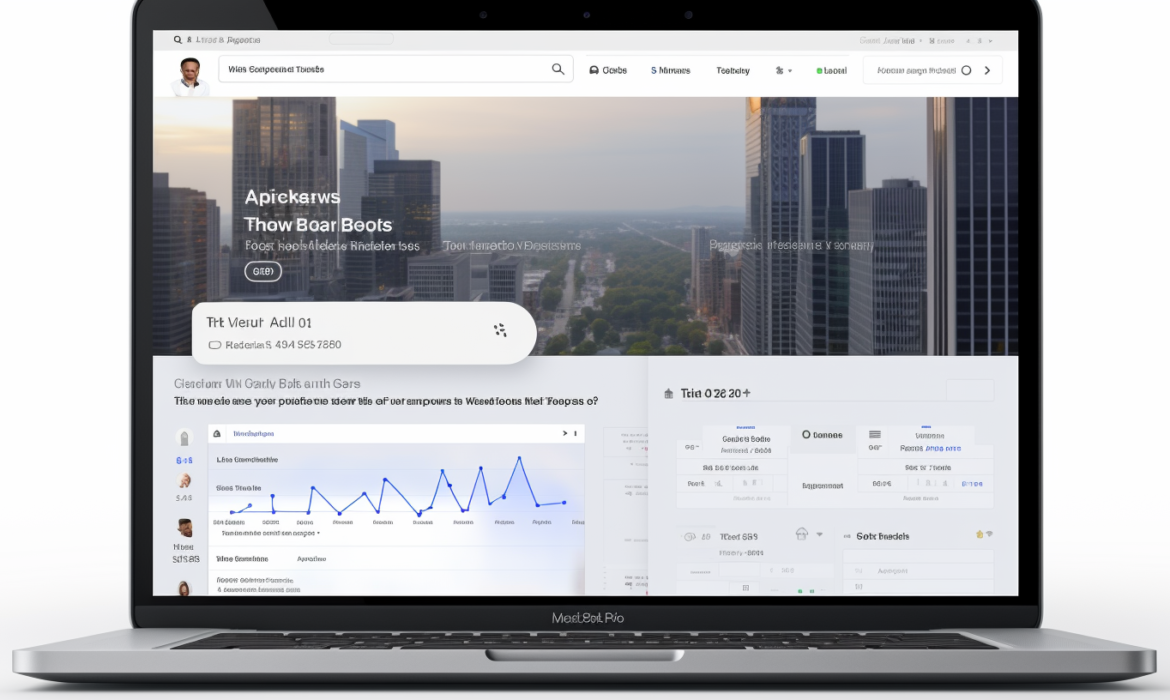Google My Business is a powerful tool for businesses looking to enhance their online presence and increase traffic to their websites. This comprehensive guide walks you through the ins and outs of Google My Business to help you understand its importance and how to optimize it for maximum impact.
What is Google My Business?
Google My Business is a free tool for business owners that allows them to manage and optimize their online presence. It’s a bridge between businesses and their potential customers, providing essential information about a business when people search for it on Google Search and Google Maps.
Google My Business is not just a valuable resource for business owners; it’s also a key component of an effective search engine optimization (SEO) strategy. By providing accurate and comprehensive information about your business, including keywords, services, and location details, you can increase the likelihood of your business appearing in local search results. This can drive more organic traffic to your website as your target audience can easily find and engage with your business online.

The Benefits of Having a Google Business Profile
A Google Business Profile is a powerful tool for businesses to manage their online presence and interact with customers on Google’s platform. Here are several benefits of having a Google Business Profile:
- Increased Visibility on Google Search and Maps: Having a Google Business Profile ensures that your business appears in local search results and Google Maps when users search for products or services you offer in a specific location.
- Improved Local SEO: Optimizing your Google Business Profile can boost your local search engine optimization efforts, making it easier for potential customers to find your business when searching for related services or products in your area.
- Accurate Business Information: You can provide essential information about your business, including hours of operation, location, contact information, website, and a description of your services or products. This helps potential customers get accurate and up-to-date information.
- Customer Reviews and Ratings: Customers can leave reviews and ratings on your Google Business Profile, providing social proof and helping to build trust with prospective customers. You can respond to reviews, address concerns, and engage with your audience, demonstrating excellent customer service.
- Engagement and Insights: Google Business Profile offers insights into how customers interact with your listing, such as how many people viewed your business, clicked on your website, requested directions, or called you directly. This data helps you understand your audience and tailor your strategies accordingly.
- Google Posts: You can create posts about events, promotions, updates, or offers directly on your Google Business Profile. These posts can help to attract and engage potential customers, providing valuable information and encouraging them to take action.
- Local Advertisements: Through your Google Business Profile, you can create and manage local advertisements to reach a wider audience within your local area. This allows you to target specific demographics and drive more traffic to your business.
- Integration with Google Services: Your Google Business Profile integrates seamlessly with other Google services, such as Google Maps and Google Search, making it easier for users to find your business across multiple platforms.
- Cost-Effectiveness: Creating and managing a Google Business Profile is free, offering a cost-effective way to enhance your online presence, reach more customers, and compete effectively in the local market.
- Trust and Credibility: Having an official and verified Google Business Profile instills trust and credibility in potential customers. It reassures them that your business is legitimate and easily accessible.
How To Boost Your Online Presence with Google My Business
Setting up a Business Profile
Setting up a business profile with Google My Business is a straightforward process, but it’s a critical step to ensure that your business is discoverable. Here’s a brief step-by-step overview of how to get started:
- Sign in to Google Account: To begin, sign in to your Google Account. If you don’t have one, you can easily create one.
- Access Google My Business: Once you’re logged in, visit the Google My Business website to start the setup process.
- Enter Your Business Name: Enter your business name exactly as it exists in the physical world. Make sure it’s accurate and consistent with other online listings.
Adding Information and Services
Ensure your profile is complete and accurate. This includes providing your business’s essential details such as your business address, operating hours, and contact details. Accurate categorization of your business is essential, as this helps Google match your business with relevant search queries.
Don’t forget to include the following information:
- The Business Category: Choose the most relevant category for your business. This helps Google match your business to relevant search queries.
- Your Business Location: If your business has a physical location that customers can visit, provide the address. Google will ask if you want to add a service area. If your business delivers goods or services to customers but doesn’t have a physical storefront, you can select this option.
- Business Hours: Specify your business’s hours of operation, including regular hours and any special hours for holidays or events.
- Contact Information: Provide your business phone number and website URL. This info is crucial for customers looking to reach you.
- Photos: Upload photos that showcase your business and its offerings. High-quality images of your business, products, and services make your profile more appealing.
- Posts and Updates: Utilize the “Posts” feature to share fresh content about your business, such as promotions, events, or product highlights. Regular updates keep your profile engaging.
- Services: Specify the types of services you offer, including a description and price if applicable. This can help customers understand what you provide.
- Attributes and Amenities: Highlight any special features that your business offers, like free Wi-Fi, outdoor seating, or unique offerings.
- Products and Menus: If your business sells products or has a menu, you can add these details to your profile, making it easier for customers to discover what you offer.
- Appointment Features: If your business offers appointments, you can enable the appointment booking feature for your customers’ convenience.
- Business Description: Craft a concise but informative business description that summarizes what you do and what sets your business apart.
- Links to Social Media: Link your Google My Business profile to your social media channels for a consistent online presence.
Once you’ve completed these steps, your Google Business Profile will be live, and your business will be more visible to potential customers in local search results.
Verifying Your Business Listing
Google requires you to verify that you are the owner of the business. You can choose from various verification options, including postcard verification, instant verification (if eligible), or bulk verification for multiple locations. Follow the verification steps provided by Google to complete this process. Once your business is verified, you gain access to the Business Dashboard, where you can manage your listing effectively.
Claiming an Existing Listing
If your business is already listed on Google My Business, you can claim the listing. This process involves proving ownership of the business by having access to the business email domain. Claiming an existing listing allows you to take control of the information and reputation already associated with your business.
Optimizing Your Business Profile
Creating an appealing Google My Business profile is only half the battle. To take full advantage of Google Business Profiles, it’s essential to focus on optimizing and maintaining your profile. This ongoing effort will help your business stay visible to potential customers, improve your search rankings, and make the most of the powerful tools at your disposal.
Here are some key strategies for optimizing your Google Business Profile to maximize its impact:
- Leverage the Local Pack and Map Pack: The “Local Pack” and “Map Pack” are prominent features in Google Search and Maps. These sections display a list of businesses related to a user’s search, typically accompanied by a map. Optimizing your Google My Business profile increases your chances of being featured in these high-visibility positions, attracting more organic traffic and foot traffic to your business.
- Adding Eye-Catching Visual Content: Upload high-quality photos showcasing your business location, products, services, and any special features such as outdoor seating or wheelchair accessibility. Visual content enhances the user experience and gives potential customers a better understanding of your business.
Choose Relevant Keywords
Keywords are a fundamental aspect of any efficient SEO strategy. Relevant keywords serve as digital signposts that guide search engines and potential customers to your business. To make the most of your Google Business Profile and enhance its visibility in local search results, it’s crucial to integrate relevant keywords strategically.
The most relevant keywords for your business are usually terms or phrases that potential customers are likely to use when searching for products or services in your industry or niche. Once you’ve identified your keywords, strategically place them within your profile’s various sections. Here are some key areas to include them:
- Business Name: Incorporate your primary keyword naturally into your business name, but be cautious not to manipulate it to the point of being misleading or inauthentic.
- Business Description: Use keywords in your business description to concisely communicate what your business offers.
Services and Products: Include keywords in your list of services or products to make it clear what you offer. This can also help your business match relevant search queries.
Posts and Updates: When creating posts, consider weaving keywords into your content naturally. For example, if you’re posting about a special offer, include keywords related to the offer. - Attributes and Amenities: Utilize keywords to highlight specific attributes or amenities that your business offers. For instance, if you have a restaurant with outdoor seating, mentioning “outdoor dining” can attract customers seeking that feature.
- Products and Menus: In product listings or menus, incorporate keywords related to the items you offer. This not only aids in search visibility but also provides clarity to customers.
Create Engaging Content
Utilize the “Posts” feature to publish relevant content about your business. Regularly scheduled posts can keep your profile updated and engaging. Share information about events, promotions, and other important updates. Likewise, you can boost your online visibility by integrating your Google Business Profile with your social media channels. This creates a consistent online presence across platforms, allowing you to reach a broader audience.
Updates and Temporary Changes
Remember to regularly update and maintain your profile to ensure that your information remains accurate and relevant. This will help you connect with more customers and enhance your online presence. In situations where your business experiences temporary changes such as special hours, you can update this information on your profile. These changes help potential customers know when they can visit or contact you. Ensure that your business name, address, and phone number (NAP) are consistent across all online listings. NAP consistency helps search engines associate your business with accurate and relevant information.
The Importance of Online Reviews
Online reviews play a pivotal role in attracting and retaining customers. A majority of businesses receive significant traffic based on customer reviews and ratings. Encourage your satisfied customers to leave positive reviews, and actively respond to both positive and negative reviews to show your commitment to customer service.
Responding to reviews demonstrates your engagement with your customer base. It’s an opportunity to thank satisfied customers for their support and address concerns raised by dissatisfied ones. Timely responses and professionalism can enhance your business reputation. However, be vigilant against fake or fraudulent reviews and report any suspicious activity to Google. Maintaining a trustworthy online reputation is essential to attract genuine customers.
Improve Your Website’s Google Ranking with SEO Services
Google My Business is a powerful tool for business owners, particularly brick-and-mortar businesses looking to enhance their online presence. Integrating Google My Business optimization into a comprehensive SEO strategy not only helps businesses enhance their online presence but also amplifies their search engine rankings, attracting a steady stream of potential customers and fortifying their online reputation.
At ProStar SEO, we’re driven by a commitment to result-driven SEO solutions. We’ve invested thousands of hours dissecting the intricacies of SEO to help businesses like yours thrive. Whether you’re a local business or a global enterprise, our SEO expertise will elevate your rankings, draw in more web traffic, and bolster your bottom line. Sign up for a free technical SEO audit today and discover how we can elevate your business’s online rankings to new heights!